To begin with, ExpressVPN is a relatively expensive virtual private network service. Established back in 2009 and based in the British Virgin Islands, ExpressVPN is well known worldwide for their blazing fast speeds and premium features and prices. Their software is top notch and, most importantly, the tech support is rock solid (probably not based in India).
Considering the fact that VPN services were invented to keep the government and the ISPs (the same thing) off people’s backs, it’s very telling that ExpressVPN is based outside of both the United States and the European Union, which means that Big Brother would have a hard time putting pressure on these guys to disclose your personal information, and that’s because the British Virgin Islands don’t have to play this game, as they’re completely independent.
Hence, if you’re obsessed with internet privacy and willing to spend a few bucks more (ExpressVPN’s cheapest plan is 8.32 usd/month) on a quality VPN service, the location of your VPN provider should rank high on your wish list.
With ExpressVPN your Safety and Privacy are Guaranteed
In this regard, ExpressVPN plays with the top dogs, as it boasts a zero log policy. What does that mean? Well, if you’re a torrent user for example, you may already know that P2P software/sharing systems (such as torrents) are not exactly legal, as they may violate copyright law.
Hence, for obvious motives, especially if you live in the EU (those guys love to throw the book at copyright infringers) and you’re addicted to downloading movies or whatever from torrents, you don’t want your VPN service provider to log your internet activity.
With ExpressVPN, you can rest assured, as they don’t keep logs of their customers’ torrent activity, nor any type of data that can identify their users’ overall internet activities (including browser history), so you’re safe in this regard. Their ToS is very clear about this issue. Also, it’s worth mentioning that their software allows the main protocols (SSTP,L2TP, PPTP and OpenVPN), with OpenVPN being the default, which is kind of cool, since it’s the safest to use. Moreover, ExpressVPN uses 256-AES encryption to secure your connection, which is the highest level available for “civilian” use.
Another advantage is that ExpressVPN uses shared IPs, meaning that you’ll be one of the thousands/tens of thousands of customers using the same IP at some point in time, which means you’re basically a ghost on the internet, as in impossible to identify.
ExpressVPN User Interface and Main Features
Moving along with the story, ExpressVPN’s user interface is very intuitive and features a minimalist design, which is awesome for “technologically challenged people”. Basically, you can do everything from the main window, such as tinkering with the settings, connect/disconnect etc.
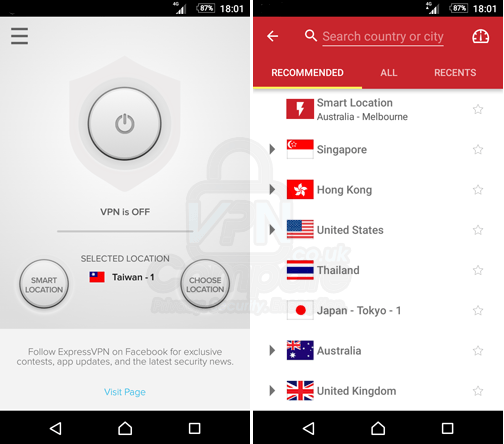
Being a premium and expensive service, ExpressVPN comes with regular software updates and, even better, they actually listen to their customers. The thing about the aforementioned software updates is that they have a big impact on the user experience.
Smart location feature
Since we’re on the user interface chapter, I must tell you about the Smart Location feature, which is no more than a button (see image above). When you press it, ExpressVPN will recommend you the best server (think latency, download speed) to connect with depending on your geographical location.
Built-in speed test & Kill Switch
Speaking of cool features, in the main menu you’ll find a built-in speed test, which tests every server, thus allowing you to choose your favorite (as in fastest) one for your torrent downloading activities.
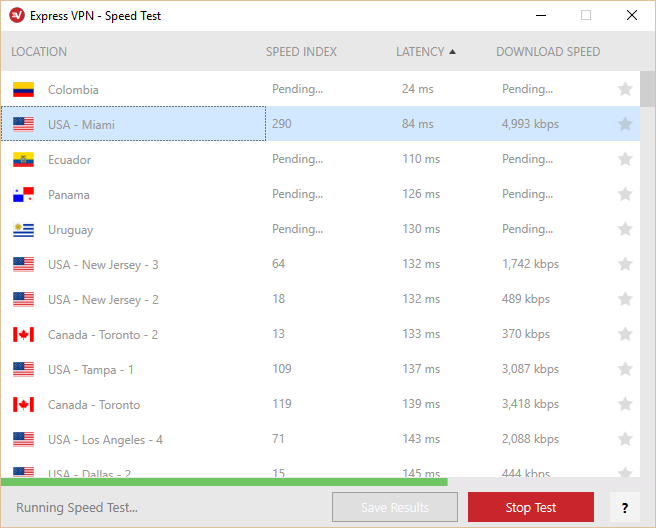
If you’re a torrent-head, you should know that using “regular” (as in free/cheap/not-proper) VPN services is not completely safe. The problem with some VPN providers is that if your VPN connection drops for whatever reason, a phenomenon called IP leak occurs, and that means your ISP (internet service provider) can see what you’re doing as the VPN fails.
This is not the case with ExpressVPN, as their software comes with a Kill Switch feature, which means IP-leaks are a non-issue, as the internet connection is interrupted instantly if the VPN fails to connect or becomes inactive. The Kill Switch Feature should be always enabled if you’re paranoid about Big Brother spying on you, and this is not a joke either.
DNS Leak Prevention
Another feature that should always be turned on is the DNS Leak Prevention, and obviously, ExpressVPN has it. To put it simply, DNS Leaks are Windows’ fault, as Bill Gates’ brain child’s default setting sends DNS requests through your internet service provider’s servers, even if you’re using a VPN at the time, which means your real IP may be “leaked”. The DNS Leak Prevention forces Windows to make the DNS requests through ExpressVPN’s private servers, thus keeping you safe.
IPV6 Leak Protection
Finally, there’s the IPV6 leak protection feature, that makes sure there’s no IPV6 traffic circumventing the VPN tunnel, and yes, this gizmo should always be ON if you treasure your life, liberty, and pursuit of happiness.
Number of Servers and Device Compatibility
Regular VPN services only offer their users the option to choose between 20-30 countries in order to change their IP addresses. ExpressVPN boasts 145 locations in 94 countries and they have more than 1500 servers, which means you can spoof your IP to match virtually any country in the world, including ones in Africa or the Middle East.
I told you before about Microsoft and their pesky software glitches that allow for your IP address to be leaked. Rest assured, as even if you’re not a fan of Windows, ExpressVPN is compatible with your operating system of choice, whether it’s Android, Mac, Linux or iOS. Another good news is that you can use up to three different devices with your ExpressVPN account, i.e. you can surf the web safely via your smartphone, tablet and laptop in the same time with the same VPN account.
One of the most important factors when choosing a VPN service for downloading using torrents is speed, obviously. And here’s where ExpressVPN really shines, making for one of the best VPNs on the market for torrenting. This is also the reason for their relatively hefty prices, as bandwidth doesn’t come cheap anywhere in the world. With ExpressVPN, your download/upload speed will be basically the same, whether you have your VPN on or off.
ExpressVPN for Torrents: Final Words
Bottom line, ExpressVPN has all the features required from a top notch service: virtually unbreakable encryption, a solid privacy protection policy , blazing fast speeds, good customer support, an intuitive interface and plenty of server locations, making it to be a great choice for torrenting and more. If I’ve got your attention with this article and you want to read a full/comprehensive review of ExpressVPN, click here.

